CHEAPEST AND FASTEST WAY TO MAKE COUPON AFFILIATE BLOG WEBSITE
CHEAPEST AND FASTEST WAY TO MAKE COUPON AFFILIATE BLOG WEBSITE
At first, I would say if you think that making a coupon affiliate blog in WordPress is better than making a coupon affiliate website in a blogger then you are living in a virtual world, just wait and think blogger is a Google product, and later you may calculate on your own.
How to create a coupon website with a blogger?
- First You have to choose which affiliate programs you are ready to join, or simply finding coupons and monetize it by Adsense or any other third party network.
NOTE—- Before you choose to buy a domain for your blog would recommend you to build the website in blogger(only for blogger) or as a newbie you may choose free sub-domain of Blogspot .com provided by blogger
2. Choose a blog name and an address( free sud-domain provided by blogger) and choose a default a bog theme for the time being.
 |
| CREATE A NEW COUPON BLOG |
The Above Image Is Just An Example
3. Now Download the Premium Coupon Form Theme For Blogger 100%free
from bloggercouppntheme
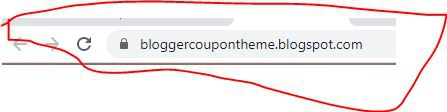 |
| bloggercoupontheme.blogspot.com |
HERE you will get details about the theme, how much it is SEO friendly, on categories it can be used i.e, every detailing for the bloggercoupontheme
NOW after Reading the details, you click on LIVE PREVIEW and then click on the Download option. I have shortened the link so pls follow 2–3 steps as to download the premium blog coupon for 100% free.
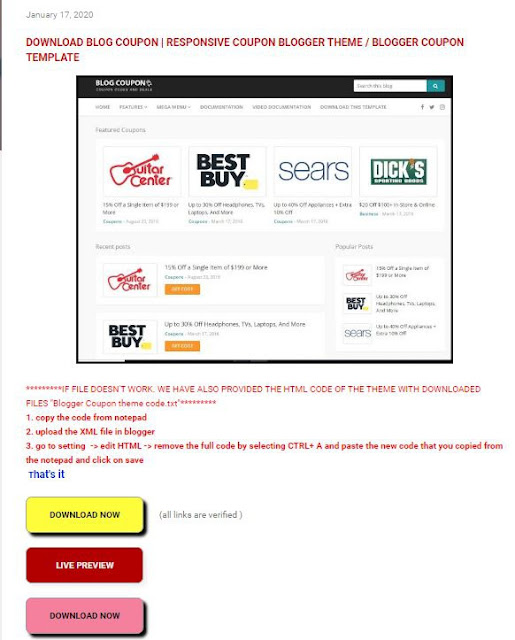 |
| Download free blogger coupon template |
After download unzip the file and you find a folder “bloggercoupontemplate”
4. Now Go to Themes->Backup/Restore(on the top right corner) and click on choose file and then choose XML document named as “Blog Coupon”
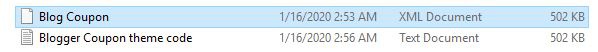 |
| blogcoupontheme(XML file) |
And then click on Upload
Hey, Wait read the full blog. I know many of you will say there was an ERROR
I have a solution
- Go the “bloggercoupontemplate”
- Double Click on “Blogger Coupon theme code” text document
- Copy the full code by pressing CTRL+A and then CTRL+C
 |
| blogger coupon theme code |
- Then go to Blogger(choose the blog you are working currently)Themes->Edit HTML
- Select the full code with CTRL+A and press Press CTRL+V to paste the code that you copied just not from the “Blogger Coupon theme code” text document. (I mean remove the default code and paste the new code that you copied).
- Click on Save Changes
Now click on “View blog” and your Blog will appear.
5. Now You may buy the domain as per your category that is available and link this using “Set up Third Party URL” (tutorials available on youtube)
6. Now you have uploaded your theme, linked your domain, and do necessary advanced settings on bloggers by watching videos that are available on YOUTUBE.
- And Then Create a new post, mention the discount coupon or discount link with images and then, choose the label, that is the category for which you are offering the discount.
THAT’S All

instant win giveaway and coupons and many more https://globalgiveaway.info/
ReplyDeleteGreat Post. Thanks for sharing this with us. Your blog posts are really very interesting and useful. Hopefully this may also help your readers to do affordable online shopping. Crocs Footwear
ReplyDeleteThanks For Sharing Excellent Article. Flipkart counpons provides convenient shopping experience with Discounts. no worry about over crowded malls, busy parking lots and long ques at the billing counters. From books to clothing, electronics to home & furniture and even groceries, Flipkart caters to all & brings it all to your doorstep.. Flipkart Coupons
ReplyDelete